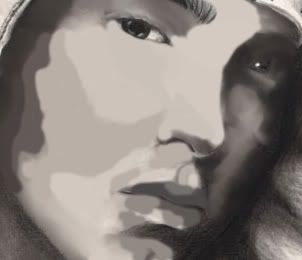Help on Digital(Air Brushing) photos
- Thread starter Slim Ivory
- Start date
From my old thread: http://siccness.net/vb/showthread.php?t=129333&highlight=airbrushing
Here’s how: First create a new layer. Then take a soft edged brush, lower the flow to about 3, and eye drop the color of the target area (in that particular section) you are to airbrush. Next, start brushing in either a half-circular motion or in the direction of the subject or area of execution. Make sure you continuously eye drop the same color of the intended area of airbrush. This will produce a clean airbrush rather than a one-toned color application over the subject.
Extra: Also airbrush in the natural direction on the subject...go with the grain, not against.
Here’s how: First create a new layer. Then take a soft edged brush, lower the flow to about 3, and eye drop the color of the target area (in that particular section) you are to airbrush. Next, start brushing in either a half-circular motion or in the direction of the subject or area of execution. Make sure you continuously eye drop the same color of the intended area of airbrush. This will produce a clean airbrush rather than a one-toned color application over the subject.
Extra: Also airbrush in the natural direction on the subject...go with the grain, not against.